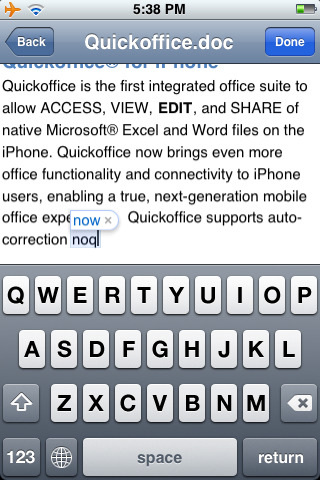
Новая версия 1,2 Quickoffice Mobile Office Suite (Word, Excel, Email & WiFi) для iPhone!
Это действительно полнофункциональная офисная программа для айфона!
NEW! Quickword® Features:
• Auto-correction (predictive text)
• Auto-capitalization
• Double-tap to create a period
• Adjust indentation level of bulleted/numbered lists, paragraphs
• Find text in docs
• Set paragraph alignment
• Easily view wide tables
NEW! Quicksheet® Features:
• Copy/paste cells, columns, rows, and cell ranges & formulas are dynamically updated
• Landscape editing
• Set/remove cell borders
• Edit font type & size
• Edit directly into a cell in portrait view
• Add, rename, delete, and reorder worksheets inside a single spreadsheet
• Set alignment within a cell
NEW! Quickoffice® Files Features:
• Bookmark last viewed position in non-editable documents (PDF, etc)
• Slideshow viewing of images in remote & local directories
FREE Updates (releasing soon):
• Edit 2007 .DOCX & .XLSX files
• Access iPhone email attachments and forward to your Quickoffice application
Enjoy the benefits and robust features of three applications integrated into one powerful mobile office suite.
Quickword® - Advanced Word Document Processing
• Edit & create Word® files
• Intuitively cut/copy/paste text
• Easy to use double/triple tap for word/paragraph selection
• High-fidelity rendering
• Wrap text at any zoom level eliminates repetitive left/right scrolling
• Extensive text formatting; bold, italics, font sizes, font styles
• Confidently edit with auto-save & auto-restore
• Quickly edit bulleted/numbered lists
• File support: .DOC (97-2003 Edit), .DOCX (2007 View), .TXT
Quicksheet® - Advanced Excel Spreadsheet Editor
• Edit & create Excel® spreadsheets
• Professional-grade calculation engine
• Supports advanced Excel features
• Simply tap, hold & drag column/row headers to increase/decrease column width/row height
• Extensive formatting; bold, italic, cell background, font color, accounting, currency, decimals, currency symbols
• Double tap on a cell & drag to select a range
• Easily change inputs and recalculate
• Confidently edit with auto-save and auto-restore
• Switch easily between workbook sheets
• Insert new rows/columns
• File support: .XLS (97-2003 Edit), .XLSX (2007 View)
Quickoffice® Files - Remote Access, Email, WiFi & File Management
• Email local or remote files without having to download them
• Mount device as a wireless drive via WiFi
• Drag and drop files between your device and computer via WiFi
• Remotely access your MobileMe® iDisk® account (separate account required)
• Create new folders on your iDisk account or device to manage digital content
• Save files to your iPhone for offline viewing
• View most common file types
• Easily organize, rename, and move files on your device
• Passcode protection keeps content safe
Notes:
• iWork files cannot transfer via WiFi Connect
• Does not support iWork 09 (Apple OS constraint)
• MobileMe not required to use Quickoffice
New in this version Quickword (Word Processor):
- Predictive text, auto-capitalization, and double-space for a period shortcut
- Find text in a document and search for next or previous occurrences
- Increase and decrease indentation level of bulleted lists, numbered lists, and paragraphs
- Set paragraph alignment
- Increase and decrease first line indentation on a paragraph
- View tables that are too wide for your screen by flicking the table left and right
Quicksheet (Spreadsheet Processor):
- Copy/Paste cells, columns, rows, and cell ranges & formulas are dynamically updated!
- Landscape editing directly into a cell
- Edit directly into a cell in portrait — Just double tap the cell
- New and easy way to build formulas
- Set or remove cell borders
- Add, rename, delete, and reorder worksheets inside a single spreadsheet
- Clear the formula bar contents by pressing X or clear all contents & formatting from the toolbar
- Edit font type and size
- Set alignment within a cell
Quickoffice Files (File Management):
- Auto-bookmarking your last viewed position in documents
- Slide show viewing of remote and local images
- UI improvements
- Supports iPhone OS 3.0 Beta 5

